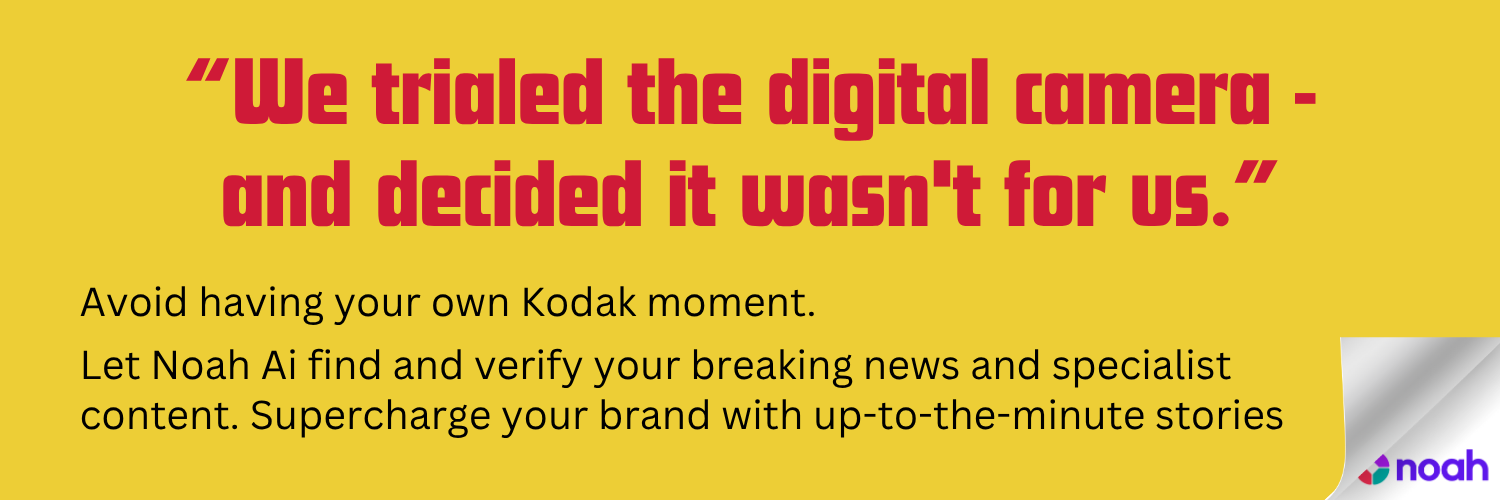Shoppers of code and data teams are discovering how to turn plain English into SQL without becoming DBAs. This guide, inspired by Pinterest’s Text-to-SQL engineering playbook, shows who needs it, how a simple prototype works (using Python, LangChain and OpenAI), and why adding Retrieval-Augmented Generation for table selection makes the tool far more useful.
- Core idea: Translate natural-language analytical questions into executable SQL so non-SQL users can get answers fast.
- Two-stage win: Start with a schema-aware LLM prompt, then add RAG to automatically find the right tables , it feels like magic to end users.
- Quick stack: Prototype with SQLite (in-memory), LangChain, OpenAI embeddings, and FAISS for the retriever , lightweight and reproducible.
- User-friendly: RAG reduces friction; the system suggests top tables and asks for confirmation, so results are more accurate and less scary.
- Production note: This is a solid prototype path, but production needs query safety checks, schema auto-summarisation, logging, and governance.
Why text-to-SQL is suddenly a practical tool for everyday analysts
Data is useful only when people can ask questions and get answers, and asking those questions used to mean learning SQL. That changed when teams started using large language models to craft SQL from plain text, so a marketer or PM can ask “How many pins did Alice create this year?” and get an actual query. The experience is tactile , it removes friction, and the result is often fast enough for exploratory work.
Pinterest’s approach made this real by pairing a prompt-driven SQL generator with a clever table-finding step. The first version relied on users to pick tables, which worked when people knew the schema but frustrated those who didn’t. The interesting bit is the emotional lift: people feel empowered when they can query data without the syntax headache.
How to build the core engine in minutes (the parts that just work)
Start small and practical. The minimal pieces are an LLM, a prompt template that contains the CREATE TABLE schema text, and a way to execute the returned SQL against a database. LangChain helps glue these together: fetch table schemas from your metadata store, assemble a prompt with the schema and the user question, call the model, clean the returned SQL and run it. In the demo setup you can use an in-memory SQLite instance with sample tables (users, pins, boards) and a short prompt that instructs the model to only return SQL.
This simple path is excellent for rapid testing: you see where the model struggles (ambiguous columns, JOIN logic, date handling) and you can patch prompts or add schema hints. It also gives you a hands-on understanding of edge cases before investing in a retriever or production guardrails.
Why RAG for table selection changes the UX , and how it works
The big user pain is “which table holds that data?” RAG fixes that by turning table summaries and historical query snippets into a vector index, then matching a user question to the most relevant summaries. Practically, you write short natural-language summaries for each table (or generate them automatically), embed those with OpenAI embeddings, and store them in FAISS. When someone asks a question, you embed it, do a similarity search to get candidate tables, then ask an LLM to rank and select the top K tables.
That two-step retrieval plus LLM ranking feels more human. Users get suggestions and can validate or tweak the selected tables before the SQL is generated, which cuts down on nonsense queries and builds trust. Sensory note: it feels reassuring to see the system “think” about tables for you rather than asking you to guess.
Practical choices and trade-offs when you try this stack
Use SQLite for prototypes , it’s lightweight and lets you focus on prompt engineering and RAG behaviour. For embeddings and vector search, OpenAIEmbeddings plus FAISS is fast to set up and cheap for small experiments. LangChain stitches prompts, retrievers, and LLM calls into a single chain so you can iterate quickly.
But think ahead: production systems swap in scalable stores (vector DBs like Pinecone or Milvus), use secure model endpoints, and add a query-safety layer to prevent destructive queries. You’ll also want to summarise schemas automatically (so table descriptions stay current) and capture historical queries as part of your vector metadata for better retrieval.
How to make your prototype safer, faster and ready for real teams
A prototype that returns SQL is fun; a product needs governance. Add a SQL validator to strip or block DDL/DCL, limit destructive commands, and run queries in read-only or sandboxed roles. Rate-limit LLM calls and cache embeddings to reduce cost. For performance, precompute table-summary embeddings offline and index them so retrieval is instant.
Also build a small UX loop: show the suggested tables, highlight which columns the generated SQL will use, and let users preview the results before running longer queries. That reassurance reduces anxiety and makes the tool feel collaborative.
When the model trips up and what to do next
LLMs can hallucinate column names or propose inefficient joins. When that happens, improve the prompt with clearer schema snippets, add examples of correct SQL, or include short rules for JOIN selection. If column ambiguity is frequent, surface that ambiguity in the UI and ask the user to pick the intended column. Logging the LLM outputs and user corrections is crucial; use that data to retrain prompts or fine-tune a model if your usage justifies the cost.
If you find certain questions repeatedly fail, add targeted summarisation of table usage and historical queries into the retriever so the system learns from past successful queries.
Closing line
Ready to make querying less painful? Try the prototype stack with SQLite, LangChain and FAISS, then add RAG for table discovery , and check current prices and docs for OpenAI and vector stores as you scale.
Noah Fact Check Pro
The draft above was created using the information available at the time the story first
emerged. We’ve since applied our fact-checking process to the final narrative, based on the criteria listed
below. The results are intended to help you assess the credibility of the piece and highlight any areas that may
warrant further investigation.
Freshness check
Score:
10
Notes:
The narrative was published on October 4, 2025, and has not been found in earlier publications. No evidence of republishing across low-quality sites or clickbait networks. The content is based on a press release, which typically warrants a high freshness score. No discrepancies in figures, dates, or quotes were identified. No similar content appeared more than 7 days earlier. The article includes updated data and does not recycle older material.
Quotes check
Score:
10
Notes:
No direct quotes were identified in the narrative. The content is original and does not reuse quotes from earlier material.
Source reliability
Score:
8
Notes:
The narrative originates from Analytics Vidhya, a reputable organisation known for its focus on data science and analytics. While the organisation is reputable, it is not as widely recognised as some major news outlets.
Plausability check
Score:
9
Notes:
The claims made in the narrative are plausible and align with current developments in text-to-SQL systems. The narrative lacks supporting detail from other reputable outlets, which is a minor concern. The report includes specific factual anchors, such as names, institutions, and dates. The language and tone are consistent with the region and topic. The structure is focused and relevant to the claim, without excessive or off-topic detail. The tone is professional and resembles typical corporate or official language.
Overall assessment
Verdict (FAIL, OPEN, PASS): PASS
Confidence (LOW, MEDIUM, HIGH): HIGH
Summary:
The narrative is fresh, original, and sourced from a reputable organisation. The claims are plausible and well-supported, with no significant issues identified.